Malware Hunter can protect you from malicious and other undesired software. Besides, it can optimize various system areas, such as the registry, startup lists, and browser’s cache. The application has a pleasant interface, which allows almost anybody without much computer experience to use it.
The application provides three different modes to perform a scan. The most in-depth of these scans is Full Scan, which is logically the most reliable, although it takes a lot of time. If you’ve already performed a deep scan before, you’d probably want to carry out a Quick Scan. This can save you time at the expense of reliability. This type of operation is ideal for regular control of software threats. Finally, a Custom Scan explores a given folder only. Besides all these types of scans, the tool can also execute real-time protection and warn you when a suspicious action is detected.
Fortunately, malware control is not the only feature available from this application. It also works as a system optimizer. In this regard, it can speed up your computer by allowing you to manage startup items, scheduled tasks, services, and plugins. Moreover, it can optimize network performance. What’s more, this product can check the Registry and eliminate defective and obsolete entries. In terms of securing your privacy, it can delete traces left behind by your activity.
All in all, Malware Hunter has the main advantage of removing ill-intentioned applications that usually go undetected by standard antivirus programs. It’s fast, effective, and easy to use. However, you should know that other programs of this type also deserve a try because some of them may have more functions than Malware Hunter.
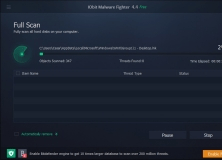
Automatically scan and prevent malware before it’s installed on your computer.
Comments (1)